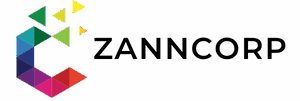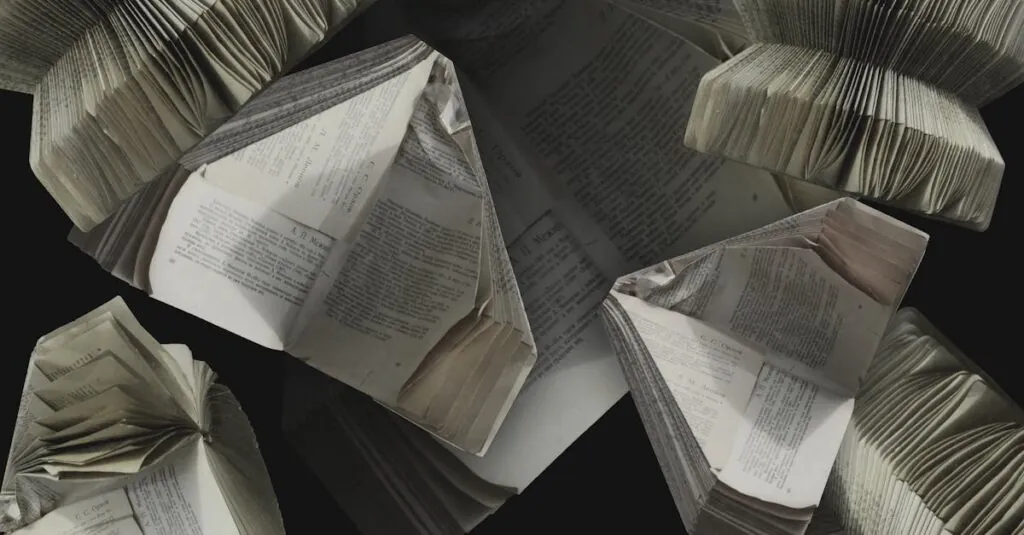Table of Contents
ToggleIn the world of printing, the age-old battle between speed and quality rages on like a caffeinated printer at 3 AM. On one side, there’s the need for lightning-fast output, perfect for those last-minute deadlines. On the other, there’s the undeniable allure of crisp, vibrant images that make every document look like a masterpiece. It’s a classic case of “you can’t have your cake and eat it too,” but what if you could?
Overview of Printing Speed vs Quality
In the printing industry, balancing speed and quality remains a significant challenge. Speed refers to the number of pages printed per minute. It plays a critical role in meeting tight deadlines and high-demand situations. Quality, however, pertains to the image resolution and color fidelity of printed materials. A high-quality print often means better visual appeal and durability.
Many printers prioritize speed over quality, especially in commercial settings. They may produce a large volume of materials quickly but compromise on finer details. Businesses might opt for this approach to meet immediate customer needs or production quotas.
Conversely, some projects demand exceptional quality. High-resolution graphics or detailed photographs require slower printing speeds to ensure accurate color reproduction and clarity. The choice to focus on quality can enhance the reputation of a brand and attract more clients in the long run.
Technological advancements continue to evolve in both areas. New printer models now provide a range of settings that allow users to adjust speed or quality based on project requirements. This flexibility enables users to find a suitable compromise between the two aspects.
Understanding specific project demands can help individuals decide between speed and quality effectively. Evaluating the intended use of printed materials offers insights into what should be prioritized. Ultimately, finding the right balance depends on the intended audience and the purpose of the print job.
Factors Influencing Printing Speed
Printing speed depends on several key factors, significantly impacting the final output quality. The intricate balance between speed and quality influences various aspects of printing tasks.
Printer Technology
Printer technology serves as a primary determinant of both speed and quality. High-speed printers utilize advanced mechanisms to deliver faster prints without compromising the resolution. Laser printers, for instance, typically print more pages per minute compared to inkjet models. Inkjet printers excel in producing vibrant colors and details but often experience slower output rates. Newer technologies like digital inkjet and hybrid printers offer customizable settings, allowing users to adjust for specific project needs. Understanding the capabilities and limitations of each printing technology is essential for selecting the right device.
Media Type
Media type plays a crucial role in influencing printing speed. Different materials, such as glossy paper or cardstock, interact with ink and printer equipment uniquely. Glossy surfaces can enhance image quality but may require slower drying times, affecting overall productivity. Additionally, thicker media may lead to slower feed rates in certain printers. Familiarity with specific media types helps users predict the required adjustments for achieving desired results. Consequently, selecting the appropriate media type optimizes both speed and quality in printing projects.
Factors Affecting Print Quality
Printing quality depends on several factors, with resolution and ink or toner quality being the most significant. Understanding these aspects aids in achieving the desired outcome for any print job.
Resolution and Detail
Resolution directly influences the clarity of printed images. Higher resolutions, measured in DPI (dots per inch), yield sharper and more detailed prints. For instance, a printer with 1200 DPI provides finer details than one with 300 DPI. Adjusting resolution settings helps balance quality and speed based on project needs. Projects demanding high detail, such as photographs or marketing materials, benefit from elevated resolutions. A noticeable difference in image appearance occurs when resolution settings are increased, enhancing overall visual appeal.
Ink and Toner Quality
Quality of ink and toner plays a crucial role in print output. High-quality inks provide richer colors and better adhesion to paper, leading to longer-lasting prints. For example, pigment-based inks offer durability in outdoor conditions, making them ideal for banners. Toner quality also impacts print results, particularly in laser printers. Using manufacturer-recommended toner ensures optimal performance and reduces the risk of smudging or fading. Selecting the right ink or toner based on printing requirements leads to significant improvements in the richness and accuracy of colors in printed materials.
Balancing Speed and Quality
Balancing speed and quality in printing presents challenges but also opportunities for optimal results. Understanding specific requirements helps determine the right settings for each project.
Tips for Optimal Settings
Adjustable settings on modern printers allow customization. Selecting high-speed mode works well for everyday documents, while detailed projects benefit from high-quality settings. Regularly cleaning printheads prevents quality loss, ensuring sharp and vibrant output. Using the appropriate media type enhances print fidelity. Experimenting with different DPI levels can also provide clarity and detail, particularly in image-heavy projects. Prioritizing ink quality ensures better color reproduction and longevity in printed materials.
Case Studies
A marketing agency needed vibrant brochures done quickly. They opted for medium speed to maintain decent quality, resulting in satisfactory client feedback. An art gallery, however, required precise detail for a photography exhibit. They selected a slower setting that achieved exceptional image clarity. An educational publisher balanced speed and quality by adjusting printer settings based on content type. They enhanced speed for text-heavy publications while dedicating more time to visually rich materials. These examples illustrate various strategies for effectively balancing speed and quality when printing.
Conclusion
Balancing printing speed and quality is crucial for meeting diverse project demands. Understanding the specific requirements of each job allows for informed decisions that can lead to satisfactory results. With advancements in technology offering customizable settings, users can now optimize their printing processes to achieve both speed and quality when necessary.
Ultimately, whether prioritizing fast output or high-resolution prints, selecting the right printer and materials plays a significant role in achieving desired outcomes. Regular maintenance and a clear understanding of project goals can help ensure that both speed and quality are effectively managed in any printing endeavor.